✔ MERN stack is a collection of technologies that enables faster application development.
✔ It is used by developers worldwide. The main purpose of using MERN stack is to develop apps using JavaScript only.
✔ This is because the four technologies that make up the technology stack are all JS-based.
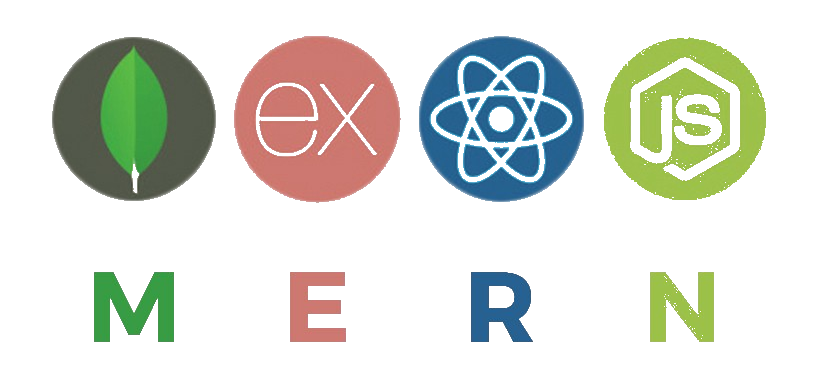
➢ What is web development?
➢ How websites work?
➢ Advantages of learning web development
➢ History of web development
➢ ourse and Projects Overview
➢ What is HTML?
➢ Structure of Webpage
➢ HTML Tags
➢ Adding and formatting texts, title, paragraph, body
➢ Lists – Ordered/Unordered
➢ Images
➢ Forms
➢ Node setup
➢ Links
➢ Tables
➢ Iframes, Videos
➢ Anchor tags
➢ HTML Divs
➢ CSS Introduction
➢ Inline vs Internal vs External styling
➢ CSS Display
➢ Project 1 - To-do App – Frontend using basic HTML/CSS
➢ CSS Backgrounds, Borders, Margins, Padding
➢ CSS Font Styling
➢ Stylings Lists
➢ Styling Tables, Forms
➢ Gradients
➢ Font Awesome
➢ Tool tips
➢ Buttons
➢ Transitions, Transformation, Animations
➢ Box sizing
➢ Flex
➢ Grid
➢ Project 1 - To-do App – Enhance Frontend using CSS
➢ Bootstrap containers
➢ Tables, Images, Colors
➢ Alerts, Buttons
➢ Spinners, Cards
➢ Pagination, Drop Down
➢ Carousel
➢ To-do App – Develop To-do App Frontend using Bootstrap
➢ GitHub Overview
➢ Introduction to JavaScript
➢ Variables, scoping, Data type
➢ Strings and Numbers
➢ Operators and loops
➢ Functions
➢ Project 1 – Add Functionalities to To-do App
➢ Arrays
➢ Linked List
➢ Stacks
➢ Queues
➢ Maps
➢ Hashing
➢ Understanding and working with DOM
➢ Developer tools in Browsers
➢ JQuery
➢ Project 2 – Add Functionalities to Blog
➢ Prototypes
➢ Closures
➢ Local Storage
➢ Ajax
➢ Promises
➢ Project 3 – Dice Roller Game using Animation and JavaScript
➢ ES5 vs Es6 vs Es7
➢ Event loop in JavaScript
➢ React Intro
➢ Install node
➢ Create an app using create-react-app
➢ Understanding basics of react app
➢ Understanding JSX
➢ Understanding virtual DOMS, Single page apps
➢ React Intro
➢ React Lifecycle
➢ States
➢ Class components vs functions components
➢ Event handling
➢ Props
➢ Building a basic Forms using React
➢ Project 4 – Build Blog using React
➢ Routes
➢ Conditional Rendering
➢ Pure Components
➢ High Order components
➢ ontrolled vs Uncontrolled components
➢ Redux
➢ Babel, webpack
➢ Add Redux in a Project and build using webpack
➢ Creating a Mock API Server
➢ Axios
➢ Server-Side Rendering
➢ Project 4 - Fetch Data in Blog from an API
➢ Creating a Mock API Server
➢ Simple Server
➢ Response Types – HTML, JSON
➢ Routing
➢ Express Intro
➢ Make a call from frontend to server
➢ Project 4 – Create API to fetch blogs from DB
➢ Creating a Mock API Server
➢ Express Params and Query String
➢ Express Middleware
➢ API Authentication
➢ JWT token, Passport.js
➢ roject 4 – Add API Authentication to Blog App
➢ Creating a Mock API Server
➢ SQL vs NO SQL
➢ MongoDB / DynamoDB overview
➢ Installing MongoDB
➢ Connecting and inserting data
➢ pload / Modify Tests of Online Quiz System using DynamoDB
➢ Tools for code review
➢ Standard coding conventions
➢ Firebase
➢ Deploy using Netlify
➢ Deploy using AWS Ec2
➢ Get code reviewed by Software developers and deploy projects
➢ GTM
➢ Google Analytics
➢ Facebook analytics
➢ Webengage
✔ you should have a basic understanding of fundamental languages used by the browser and the server.
✔ You should be confident in designing and stlying web pages using HTML & CSS.
✔ Fundamental concepts of Javascript should be clear and should also be familier with DOM(Document Object Model) in browser.
✔ Basic understanding of Node/express will speed up the learning process but is not recommended.
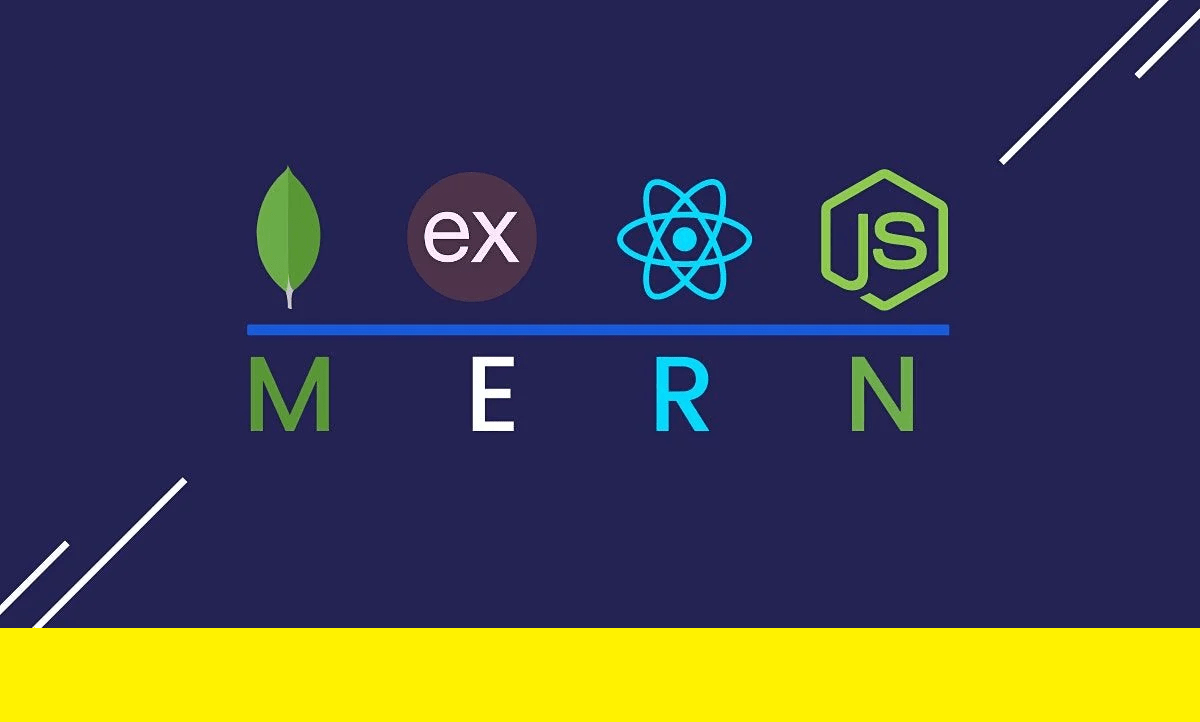
✔ 48 hours on-demand video
✔ 50 articles
✔ 95 downloadable resources
✔ 13 coding exercises
✔ Full lifetime access
✔ Access on mobile and TV
✔ Assignments
✔ Certificate of completion
✔ Closed captions